Taking automated web page screenshots with Puppeteer and Sharp

Recently I've been working on an automation task for one of our internal services, trying to make retina quality full-page screenshots of a website. It should've been a trivial problem, but apparently, there are still no web browser testing/automation libraries in 2022 that can help with it.
I've tested Playwright, Puppeteer, and Selenium, but each of them has the same set of issues: full-page screenshots made via standard API are either include blank sections (parts of a website where dynamic content resides), or the whole process fails if the page is long enough - like in my case, with a viewport width of 1920px and height exceeding 10,000px.
Here is the example of my straightforward approach with the following generic Puppeteer API call:
const puppeteer = require('puppeteer');const url = 'https://stripe.com/';const screenshot = async () => { const browser = await puppeteer.launch(); const page = await browser.newPage(); await page.setViewport({ width: 1920, height: 1080, deviceScaleFactor: 2, }); await page.goto(url); await page.screenshot({ path: 'screenshot.png', fullPage: true, }); await browser.close();};screenshot();
Which in certain cases results in:
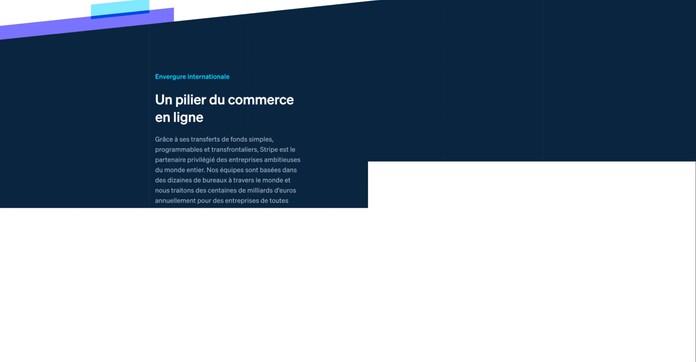
After pondering on this for a few hours, I was able to find a workaround: we need to take multiple screenshots of a page and then merge them together. In this article, I am going to show you how to do it using Puppeteer and Sharp library.
Let's begin with the installation of Puppeteer and Sharp:
npm install puppeteer sharp
Then declare a few constants - we are going to need them later.
const puppeteer = require('puppeteer');const fs = require('fs');const sharp = require('sharp');// URL of the webpage you want to take screenshot ofconst URL = 'https://tailwindcss.com/';// viewport configurationconst VIEWPORT_WIDTH = 1920;const VIEWPORT_HEIGHT = 1080;const DEVICE_SCALE_FACTOR = 2;// Chunk height is a value in px that defines// maximum height of each screenshot.// Use a smaller or bigger number based on the tests.const CHUNK_HEIGHT = 6000;
To calculate properly the total amount of screenshots to take, we need to know the exact height of a page, for this purpose let’s use this function
const getHeight = async (page) => { const height = await page.evaluate(() => { return document.body.scrollHeight; }); return height;};
Yet another helper function that will allow us to automatically scroll down the page, triggering all animations and image loading prior to taking a screenshot.
async function autoScroll(page) { try { await page.evaluate(async () => { // Scroll to the bottom of the page, so that all the content is visible and loaded await new Promise((resolve, reject) => { var totalHeight = 0; var distance = 100; var timer = setInterval(() => { var scrollHeight = document.body.scrollHeight; window.scrollBy(0, distance); totalHeight += distance; if (totalHeight >= scrollHeight) { clearInterval(timer); resolve(); } }, 50); }); // Scroll back to the top of the page, so sticky menus will appear at the top document.body.scrollTop = document.documentElement.scrollTop = 0; }); } catch (err) { console.log(err); }}
The last bit is to take a screenshot. Here is a full code snippet with additional comments that might be helpful to achieve the same result.
const puppeteer = require('puppeteer');const fs = require('fs');const sharp = require('sharp');// Puppeteer configuration optionsconst URL = 'https://tailwindcss.com/';const VIEWPORT_WIDTH = 1920;const VIEWPORT_HEIGHT = 1080;const DEVICE_SCALE_FACTOR = 2;const CHUNK_HEIGHT = 6000;// Helper function, needed for calculating number of chunksconst getHeight = async (page) => { const height = await page.evaluate(() => { return document.body.scrollHeight; }); return height;};// Auto scroll the page to trigger all page animations and image loadingasync function autoScroll(page) { try { await page.evaluate(async () => { await new Promise((resolve, reject) => { var totalHeight = 0; var distance = 100; var timer = setInterval(() => { var scrollHeight = document.body.scrollHeight; window.scrollBy(0, distance); totalHeight += distance; if (totalHeight >= scrollHeight) { clearInterval(timer); resolve(); } }, 50); }); // Scroll back to the top of the page, so sticky menus appears at the right place. document.body.scrollTop = document.documentElement.scrollTop = 0; }); } catch (err) { console.log(err); }}const screenshot = async () => { const browser = await puppeteer.launch(); const page = await browser.newPage(); await page.setViewport({ width: VIEWPORT_WIDTH, height: VIEWPORT_HEIGHT, deviceScaleFactor: DEVICE_SCALE_FACTOR, }); await page.goto(URL); await autoScroll(page); const pageHeight = await getHeight(page); await page.waitForNetworkIdle(); // If page has height more than 6000px, then split it into the chunks and take screenshots of each chunk if (pageHeight > CHUNK_HEIGHT) { const chunks = Math.ceil(pageHeight / CHUNK_HEIGHT); const chunkCompositeOptions = []; for (let i = 0; i < chunks; i++) { let height = 0; // Calculate chunk offset top for a screenshot const offsetTop = i * CHUNK_HEIGHT; const filePath = `./screenshot-${i}.png`; if (pageHeight - CHUNK_HEIGHT * i < CHUNK_HEIGHT) { height = pageHeight - CHUNK_HEIGHT * i; // Take a screenshot using clip option passing top offset await page.screenshot({ path: filePath, clip: { x: 0, y: offsetTop, width: VIEWPORT_WIDTH, height: pageHeight - CHUNK_HEIGHT * i, }, }); } else { height = CHUNK_HEIGHT; await page.screenshot({ path: filePath, clip: { x: 0, y: offsetTop, width: VIEWPORT_WIDTH, height: CHUNK_HEIGHT, }, }); } // Prepare image merge options for sharp library api chunkCompositeOptions.push({ input: filePath, top: offsetTop * DEVICE_SCALE_FACTOR, left: 0, width: VIEWPORT_WIDTH, height: height * DEVICE_SCALE_FACTOR, }); } // An example to find batch of files in the folder const files = fs.readdirSync('./'); const images = files.filter((file) => file.includes('screenshot')); // Merge images into one await sharp({ create: { width: VIEWPORT_WIDTH * DEVICE_SCALE_FACTOR, height: pageHeight * DEVICE_SCALE_FACTOR, channels: 4, background: { r: 255, g: 255, b: 255, alpha: 0 }, }, }) .composite(chunkCompositeOptions) .toFile('./merged.png'); // Delete all the screenshots images.forEach((image) => fs.unlinkSync(image)); } else { await page.screenshot({ path: './screenshot.png', fullPage: true, }); } await browser.close();};screenshot();
That's about it! Save and use this trick to automatically create beautiful high-quality screenshots of any web page you like.